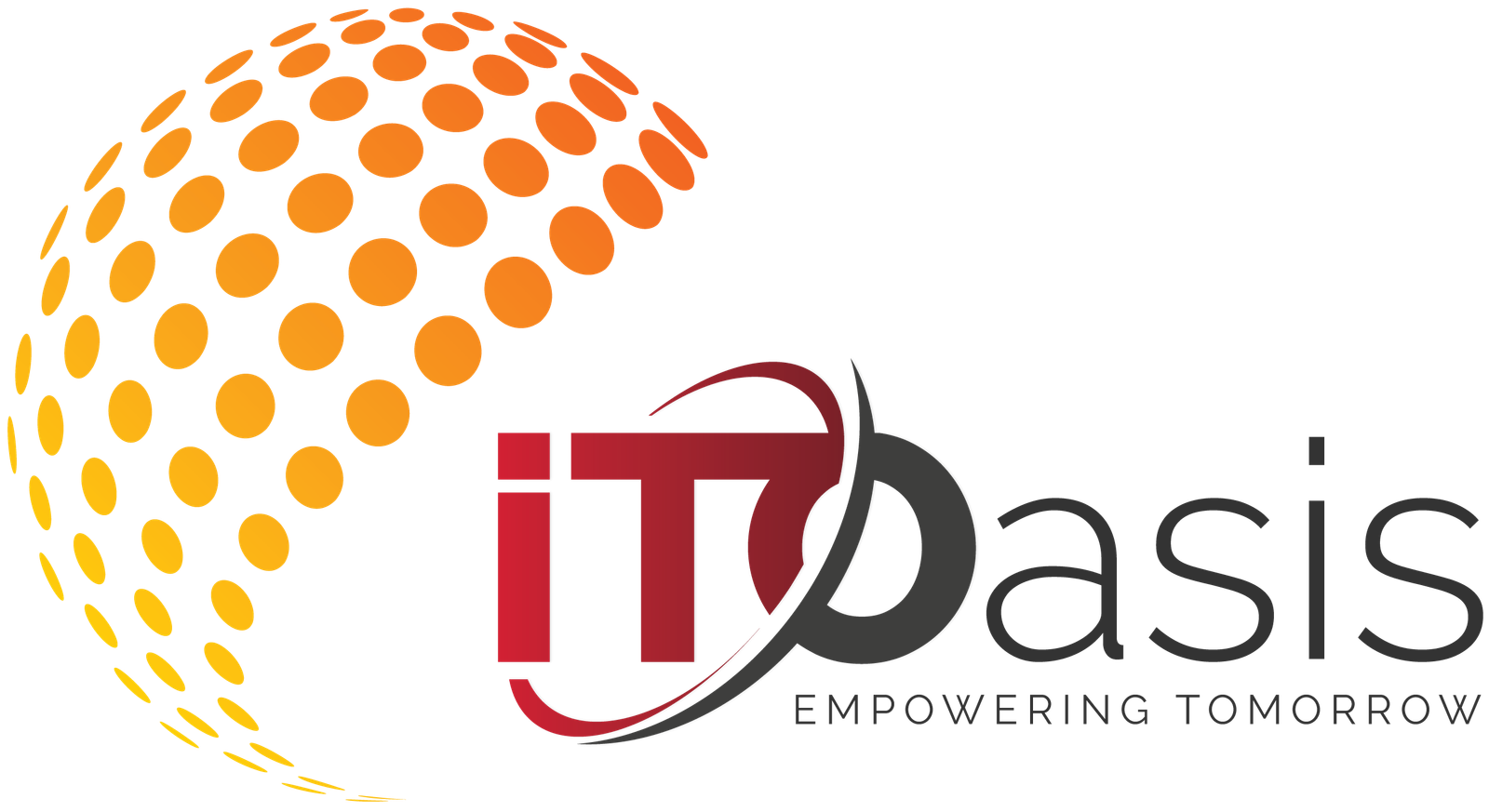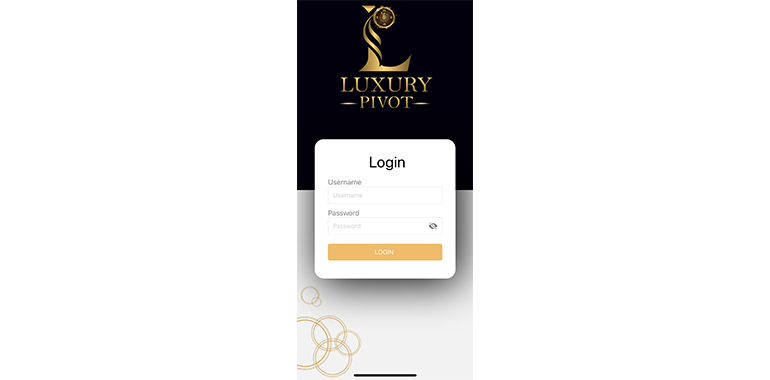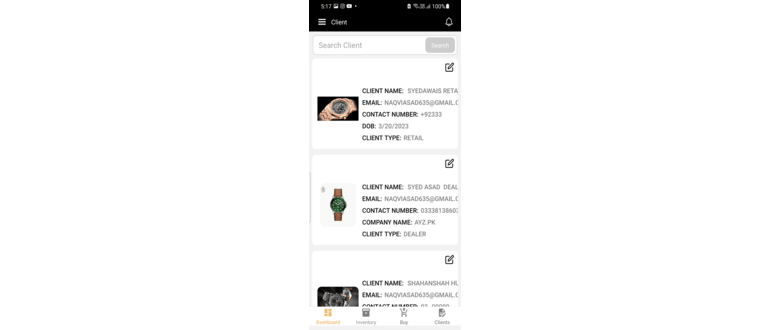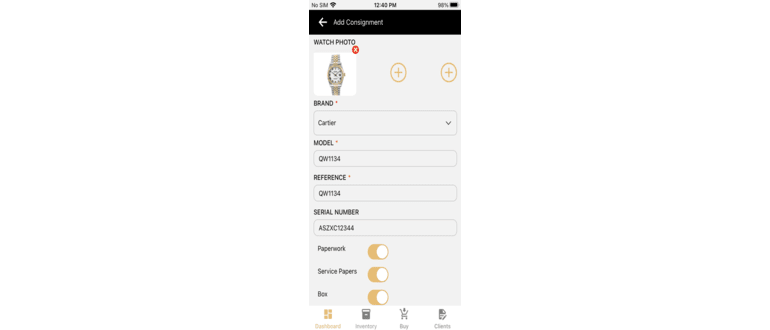- We create IT solutions that are easy to use, easy to manage, and easy to trust. Contact Us
Luxury Watches ERP
Recent Project
Luxury Watches ERP
Project Info
Is an ERP level solution meets all the requirements of a dealer with in the dealership and outside of it.
- Client: Luxury Watches Dealers.
- Category: ERP Web App + Mobile app
- Date: 5/04/2022
- Website: https://theluxurypivot.com/
- Location: UK - USA
- Users 100+
Luxury Watches Solution
An ERP-level solution that meets all the requirements of a dealer within the dealership and outside of it as well. It comprises different solutions in a single software so that users do not have to use other applications for their business needs. It is a complete system converging all the business aspects of a dealership and its clients.
Features
- Enterprise Resource Planning (ERP).
- Inventory Management System (IMS).
- Content Management System (CMS).
- Point of Sales (POS),
- Client Relation Management System (CRM)
Login
Login with the Username and Password Provided by Super Admin
The First thing you must do is change your password
More Secured account assure user to trust a system and make a reliable system
You can also update your other details in edit profile page

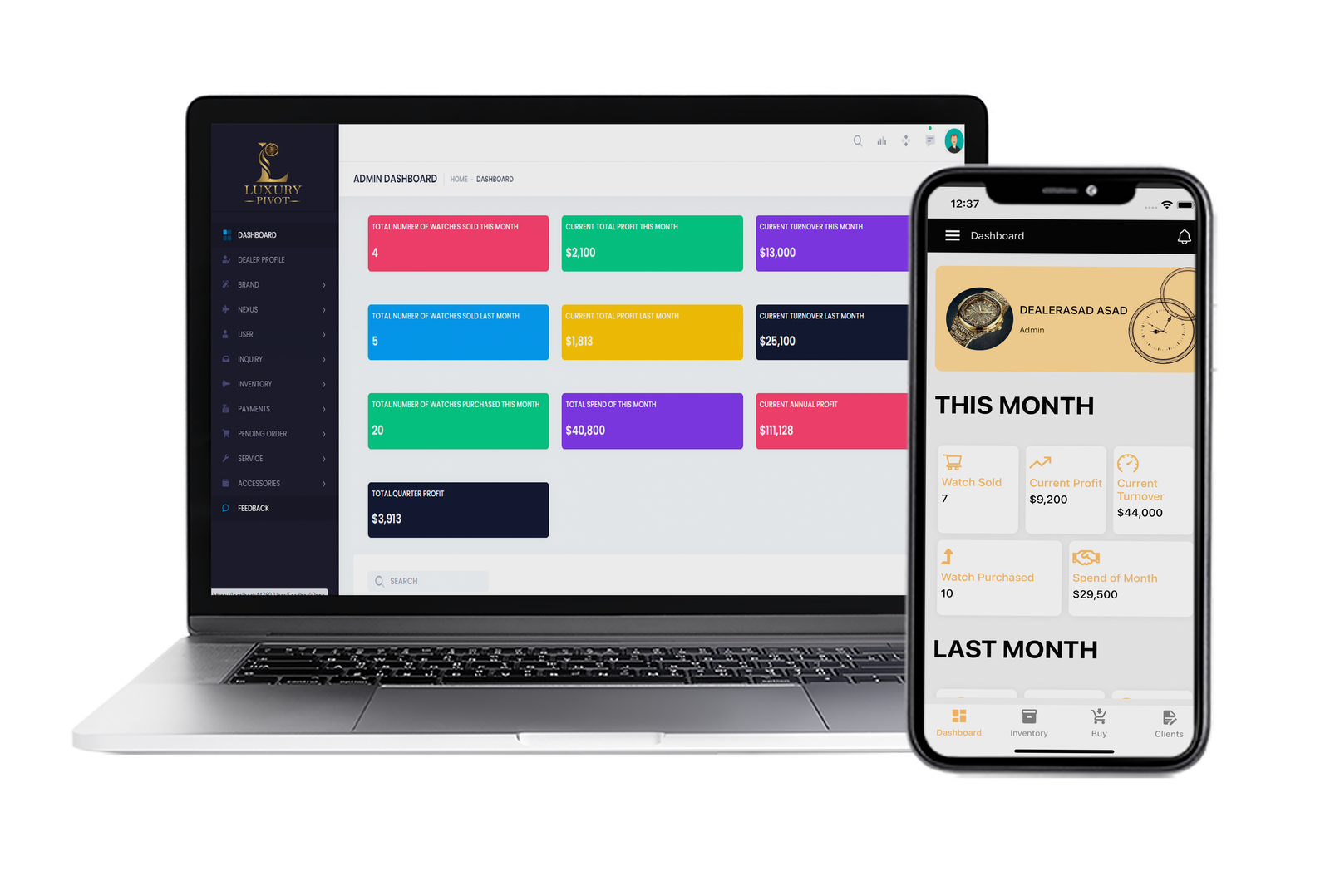
Admin Dashboard
- Dashboard screen is where you land right after login.
- There is all the statistical information at a glance.
- First section displays the calculations of current month, last month and overall profits.
- Second section displays the list of sales associates and admins and there performances in sales and commissions
Sale Associate Details
- As a sales associate is registered under a dealer(admin) so, yes dealer has rights to sneak into the details of a sales associate.
- Dealer can look up to monthly performance of a particular sales associate, and may be consider him to motivate with employee of the month award
- You can also set a monthly target for a sales associate to keep him on track.

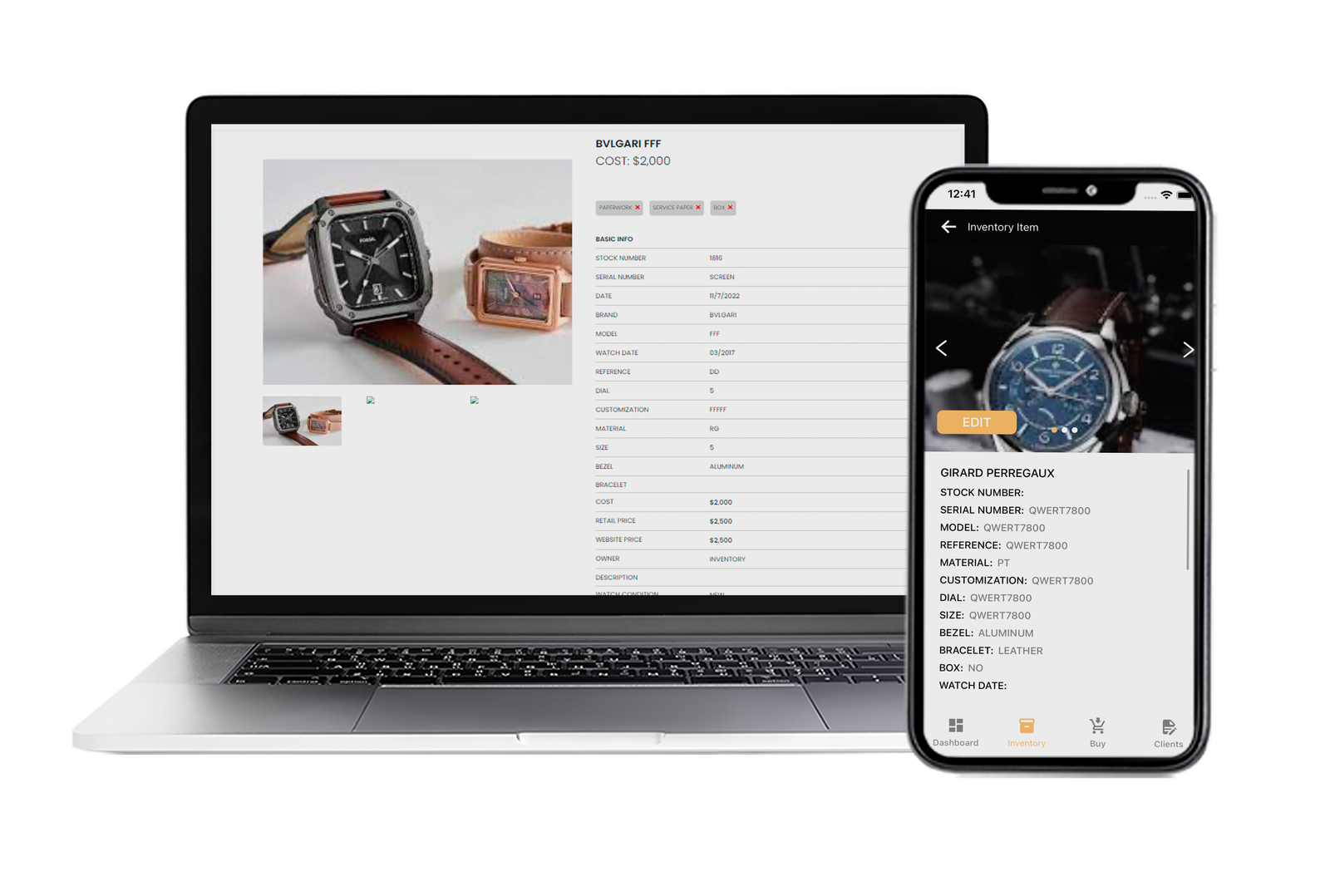
Buy Watchs
- Select client from the list of clients by typing client name in the text box, on selecting a client its details will be populated in other fields. If a client is new click on ‘+’ button to add new client.
- Enter watch and purchase details in second step. You can upload three images of a watch at buy time. Fields highlighted with required.
- In payment section enter payment details or you can skip that part for later accounts purposes
- After submit, watch goes into inventory and client is informed by an email with attached receipt.
- Admin and sales associates are notified with push notifications stating a watch is
purchased.
Inventory
Inventory displays the watch you have. There are two layouts for inventory you can switch between. Tiles layout
Tiles layout
List View
Features:
- Latest items displayed at top
- You can search a watch by (Serial number, Model, Sub model, Material, Brand, Price, watch year) > Filter items by category
- Filter items by category
- Sort items by price or date
- Generate QR code of details.
- View details ,Edit,item,Delete item.
- Download Invoice.


Watch Details
- Watch details screen displays all important details of a watch.
- If the watch is a consigned watch then client info is also available with the commission decided on consignment. And return consignment button is also displayed.
- You can sell and edit it from here.
- If a watch goes missing (we hope it won’t), but in that case you can add it to a separate list called missing items list and from there it can’t be sold as it is not available.
- ou can add to checkout list to outsource a product to sales associate, once it is checked out the details of sales associate, when and why he took the will be displayed.
- If Docusign enabled you can resend Docusign from this page or upload it manually if it happened outside luxury.
Sell Watch
- Obviously the watch in inventory is meant to be sold.
- When you chose to sell a watch it will redirect to a sell product screen.
- In sell screen, first select a client you want to sell.
- Watch details section have some pre populated fields of the watch you Chose to sell.
- Enter sale details in the remaining fields.
- Enter payment details in third section or skip that part for later accounts purposes.
- After submit, watch is sent to sold list and an email with invoice is sent to client.
- Notifications are sent to the users of a dealer
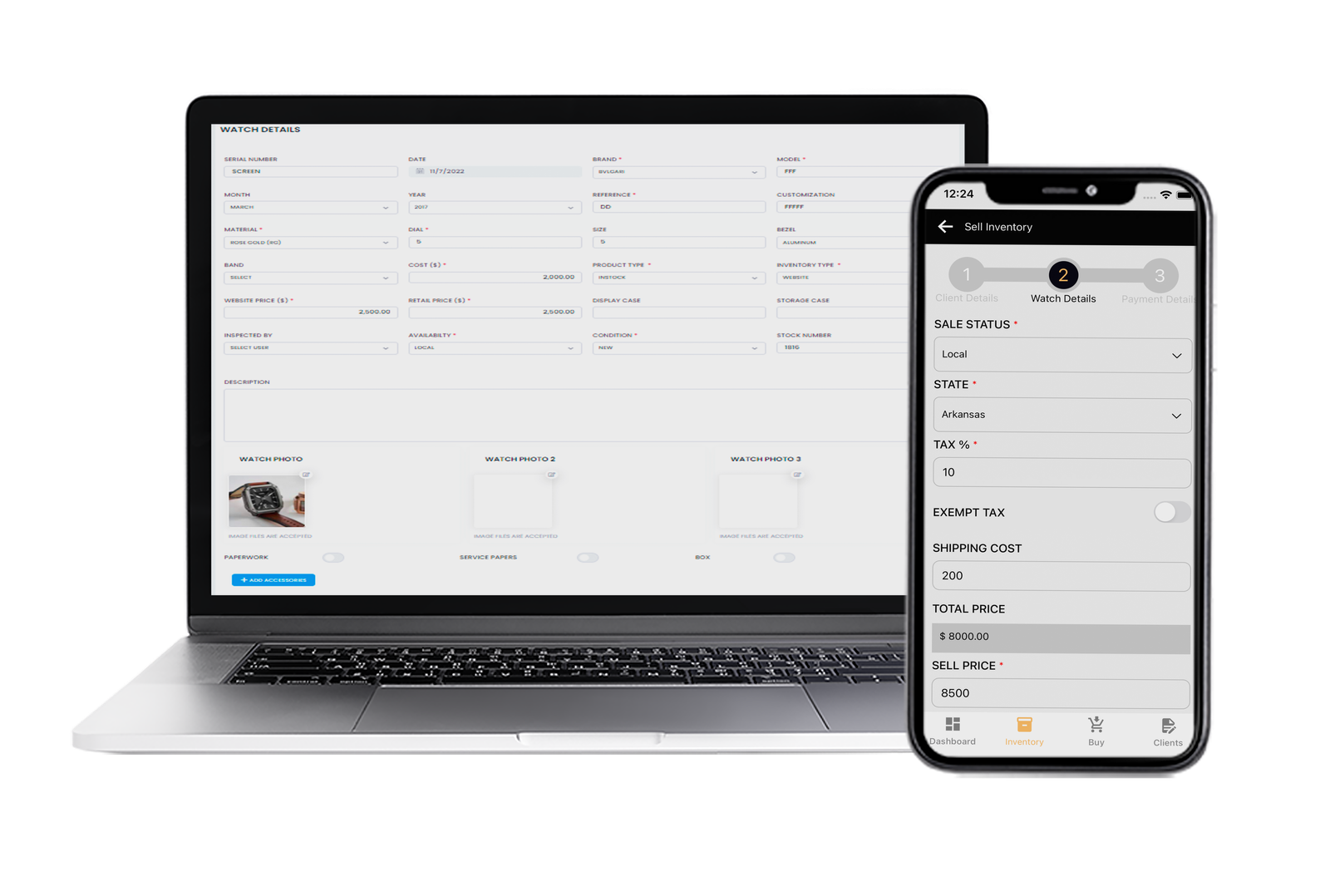
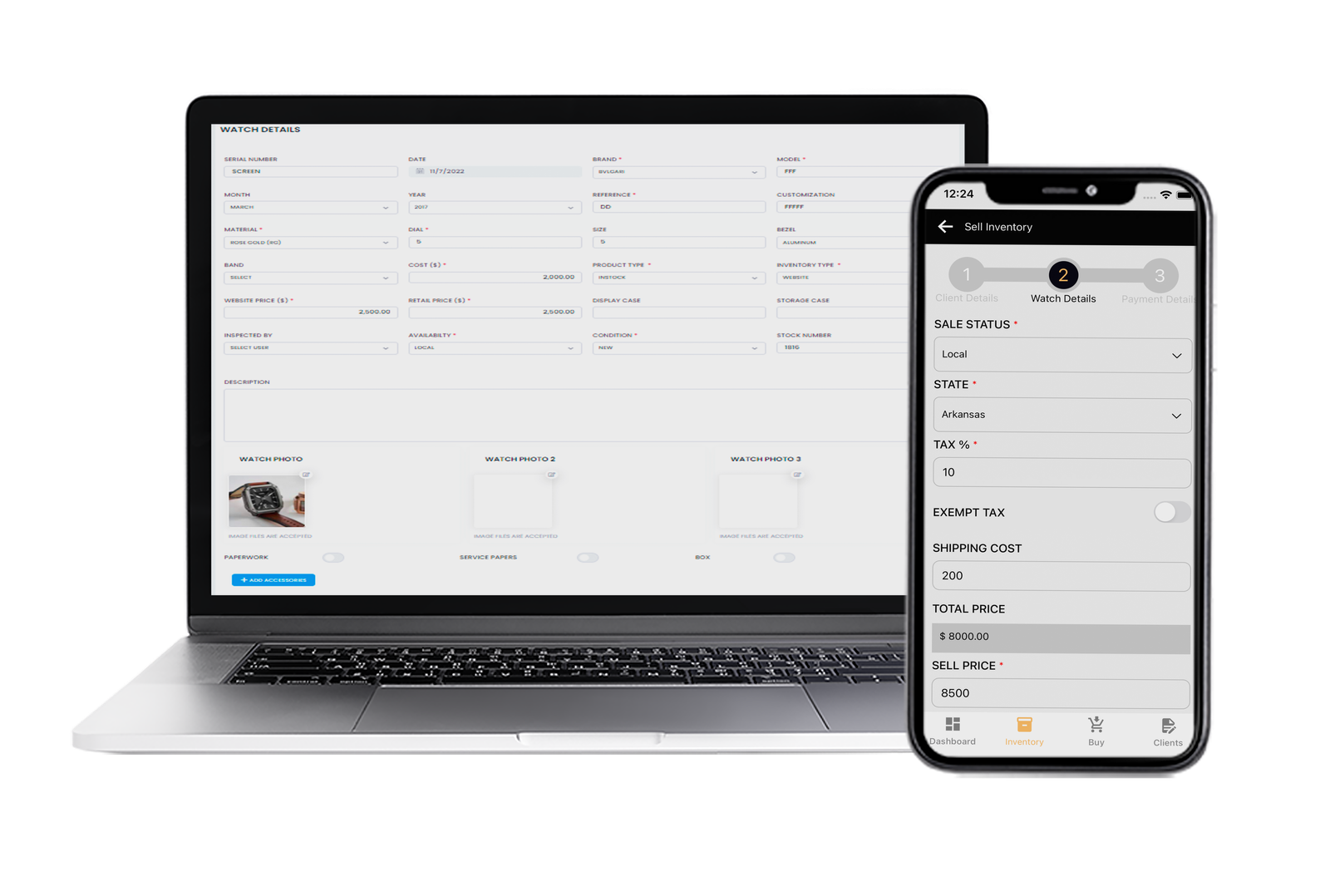
Trade Watch
- From sell screen if you want to trade a watch instead of just selling it click ‘Add Trade In’ button and enter details.
- Trade in items will be displayed in the bottom list and total of their prices will be calculated to compare with sell price.
- You can add multiple watches in trade.
- No more watch is allowed to enter when total trade in price exceeds of sell price.
- After form submission, the sold watch goes to sold list and trade in watches goes into inventory
- A trade invoice is generated and sent to client via email.
Consign Watch
- You don’t need to purchase a watch to sell it, here is the solution you can have a consignment agreement with a client who hand over you a watch and you sell it for him and charge your commission.
- The commission can be either a percentage or a fixed price.
- Takes their pictures and enters their status in the system.
- Take feedback from clients.
- It will be available in inventory and for sale.
- The amount of watch will be paid to client after deduction of commission when consignment watch is sold.
- The consigned watch can also be returned to client from watch details page.


Watch Service
- Watches requires service and maintenance to look luxurious.
- System allows to enter service records of a watch.
- Enter details in the form and you can select type of service from list or either enter custom
value by selecting ‘other’ option in the list. - You can see all your services provided in services list and track its status.
- Once the service is completed, the watch is returned to customer and remaining payment is received and the record must be updated.
- Email is sent to client when we add a service and another email is sent when the service is completed.
Pending Order
- When a client comes to you and doesn’t find his desired watch, don’t let him go.
- Add a pending order record for client. Pending order allows system to take watch information from client which he wanted but it is not currently available.
- Advance payment is received from client to make assure he really wanted to buy that watch.
- Take feedback from clients.
- An email of proof will be sent to client.
- When a relevant watch is added to the system an email is sent to that client, informs him the watch is arrived and then sell that watch to him.
- In pending order list you can see all the orders that are pending and needs to be fulfilled.


Live Chat
- System provides fast and better way of communication with in the system
- Users have a one on one personal chats .
- They can also create a chat group for communication.
- They can convey their thoughts in plain text or images.
- Dealers can also communicate with other dealers with in the system
- It can happen when dealer searches a watch from other dealers